


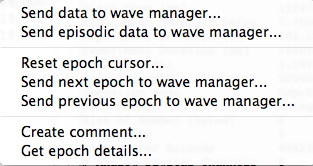
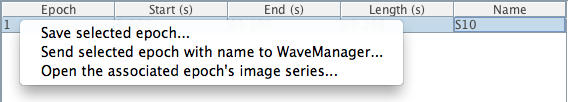
| >>> abfFile =
getLastABFFile() >>> tLength = 0.0 >>> expectedLength = (Configuration_.getLastStreamLength() / Configuration_.getImageSamplingRateHz()) >>> eMan = ElectrophyiologyManager.getInstance() >>> >>> # Keep pulling epochs from the .abf file until we get the desired length >>> while (tLength < expectedLength): ... tLength = eMan.sendNextEpochToWaveManager(abfFile) |